Loadlink maintains a running list of everyone on the TransCore Link Logistics network with which you have ever matched with. Use the built-in contact manager to keep notes on your experience with other members.
The Member Listing is a complete contact management system. The list is developed as you match with members on the network.
To search members for specific search criteria, just type in search criteria and press search in Search Members Screen. The system will bring all members which meet your search criteria.
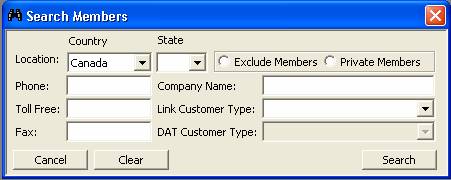
To get quick tips on the meaning of the various icons on this page, access the Member List legend.
How To Access
1.Click the ![]() icon
on the
Toolbar
icon
on the
Toolbar
OR
2.Click View|Member Search from the pull-down menu.
Components
A complete list of all the members you have come in contact with through the system. This list builds as you match with members on the system.
Member List updates may be customized by clicking File|Preferences|Members
The Matching Information Screen provides you with:
Leads List Lists all available matches for your posting.(Date, Origin, Destination, Vehicle Type, Size of Vehicle, Company Name, Posted Date, and Comments). You can scroll through this screen using the horizontal scroll arrows. To sort by a column, click on the column title.
Contact Tab Provides you with detailed information about the company you have selected. This tab allows you to enter dispatch comments.
Web info Tab Provides you with the e-mail , website and slogan info.
Authority Tab Provides the operating authorities for the specified company. If the View Authorities box is active you can click
Equifax Tab Provides you with the Equifax credit information for the selected. The "Detail" button will be highlighted on this tab if a detailed report is on file. To view the detailed report, click on the button. For information see Requesting/Viewing Credit Reports.
TransCredit US Tab Provides you with the TransCredit US credit information for the selected. The "Detail" button will be highlighted on this tab if a detailed report is on file. To view the detailed report, click on the button. For information see Requesting/Viewing Credit Reports.
Insurance Tab Provides the insurance information that is on file with TransCore Link Logistics Inc. for the specified company.
The following options are available from the pop-up menu and the pull-down menus:
Add to ExcludesThe ability to exclude the specified member from your searches.
Remove from Excludes The ability to release specific excluded members.
Add to Private Members The ability to add the specified companies to your Private Member Network.
Remove from Private MembersThe ability to remove specified company from your Private Member Network.
Compose MailAvailable to you at all times. It allows you to send the selected company email.
EquifaxAvailable if the selected company has a credit report on file.
LinkChatAvailable to you at all times. It allows you to send instant message to other members.
Query MembersThe ability to search through the members list using specific criteria.
Refresh MembersRefresh member search results.
User can do query based on the member search result. User access query via Query member option in the pop-up menu or via Search|Query member from the pull-down menu.
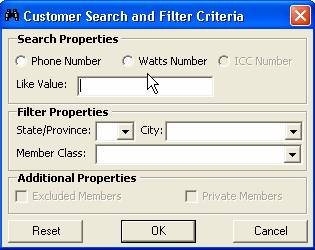
You can query by the phone number, Watts number, Location, member class and other additional properties.
Reset Button Click to reset query criteria.
Okay Button Click to start the query.
Cancel Button Click to cancel the query screen.