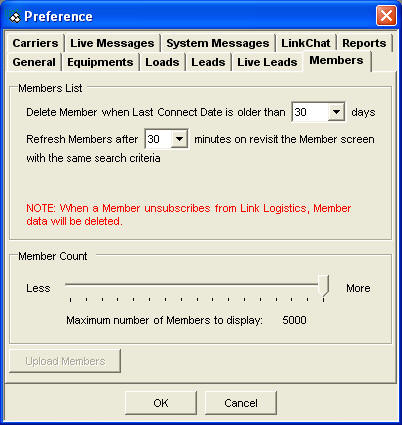
Only companies with which you have already matched will appear in your Member Listing. To access Member List Management, click File|Preferences|Members. You will see the following screen:
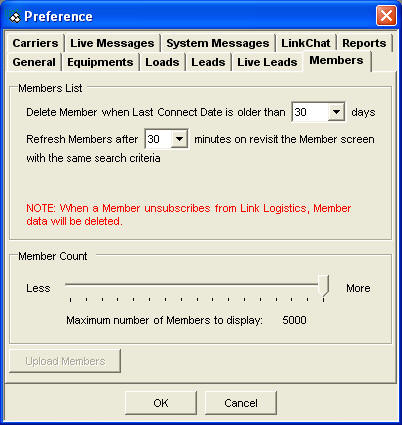
-If you have not matched with a company in a number of days exceeding the number in the third box, that company will be removed from your Member Listing. Select "never" if you want companies to remain in the list indefinitely.
-You also can slide Member Count bar to customize maximum number of user to display in the member list, minimum is 1000 and maximum 5000.