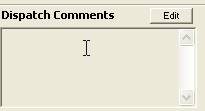
Provides a convenient means of recording important information or reminders about each member you have matched on the network. Dispatch Notes may be edited at the Member Listing screen, the Leads screen, and the Carrier Locations screen.
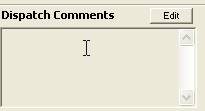
Adding or Editing Notes
1.When the Dispatch Notes window is visible click the EDIT button.
2.Begin typing notes, the notes pertain to the current member.
3.When finished click the SAVE button.
Deleting Notes
1.When the Dispatch Notes window is visible click the EDIT button.
2.Delete the entire text using the delete key or by highlighting the entire text with the mouse and pressing the delete key.
3.Click the SAVE button.
Note: These notes are for the sole use of the subscriber and are not transmitted.