This feature provides our members with the capability of search all of the carriers' equipment lists into their own system, based on specified criteria.
How To Access
1.Click the![]() icon on the
Toolbar.
icon on the
Toolbar.
OR
2.Select View|Carrier Search from the pull-down menu.
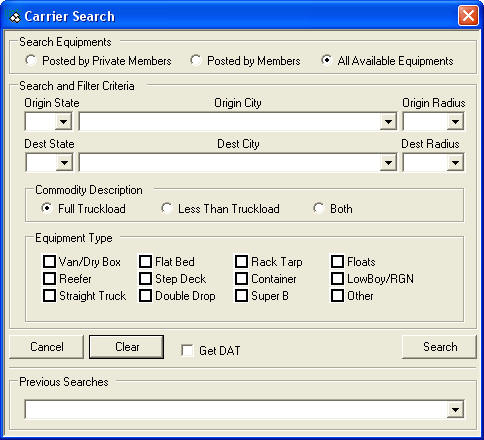
Steps
Select desired origin and destination location with commodity type and equipment
You can get DAT equipment list if Get DAT is checked
After completing search criteria, user click Search, system will display carrier list page.
Note: The 10 last searches will be saved in the previous search drop-down list.
Components
The Equipment list Screen provides you with:
Equipment Lists include Date, Origin, Destination, Vehicle Type, Size of Vehicle, Company Name, Posted Date, and Comments.
You can scroll through this screen using the horizontal scroll arrows. To sort by a column, click on the column title.
Contact Tab Provides you with detailed information about the company you have selected. This tab allows you to enter dispatch comments.
Web info Tab Provides you with the e-mail , website and slogan info.
Authority Tab Provides the operating authorities for the specified company. If the View Authorities box is active you can click
Equifax Tab Provides you with the Equifax credit information for the selected. The "Detail" button will be highlighted on this tab if a detailed report is on file. To view the detailed report, click on the button. For information see Requesting/Viewing Credit Reports.
TransCredit US Tab Provides you with the TransCredit US credit information for the selected. The "Detail" button will be highlighted on this tab if a detailed report is on file. To view the detailed report, click on the button. For information see Requesting/Viewing Credit Reports.
Insurance Tab Provides the insurance information that is on file with TransCore Link Logistics Inc. for the specified company.
The following options are available from the pop-up menu and the pull-down menus:
Add to ExcludesThe ability to exclude the specified member from your searches.
Remove from Excludes The ability to release specific excluded members.
Add to Private Members The ability to add the specified companies to your Private Member Network.
Remove from Private MembersThe ability to remove specified company from your private Member Network.
Compose MailAvailable to you at all times. It allows you to send the selected company email.
EquifaxAvailable if the selected company has a credit report on file.
LinkChatAvailable to you at all times. It allows you to send instant message to other members.
Query equipment The ability to search through the equipment list using specific criteria.
Refresh equipmentRefresh member search results.
User can do query based on the carrier search result. User access query via Query Equipment option in the pop-up menu or via Search | Query equipment from the pull-down menu.

You can query by the Origin State/Prov and/or Destination State/Prov, and/or by Carrier Name, and/or by Equipment type. If you do not specify a Commodity Description, it will default to select Both (LTL and FTL)
Reset Button Click to reset query criteria.
Okay Button Click to start the query.
Cancel Button Click to cancel the query screen.